You are here: Vanderbilt Biostatistics Wiki>Main Web>TWikiUsers>DalePlummer>DalesNotes>UbuntuLaptopWirelessConfiguration (revision 1)EditAttach
Ubuntu laptop wireless configuration
This is the process to add a connection to the vuNet wireless network on a Ubuntu 16.04 laptop.- Click on the network icon in the upper right hand side of the desktop. All the visible networks will be listed in the dialog that appears. Click on the vuNet item.

- A window called "Wi-Fi Network Authentication Required" will come up. Fill in the various boxes like the picture below. In the username box "[vunetid]" is your vuNetID and the password is your epassword. Click the Connect button when ready. If everything is entered correctly the laptop will connect to the vuNet nework.
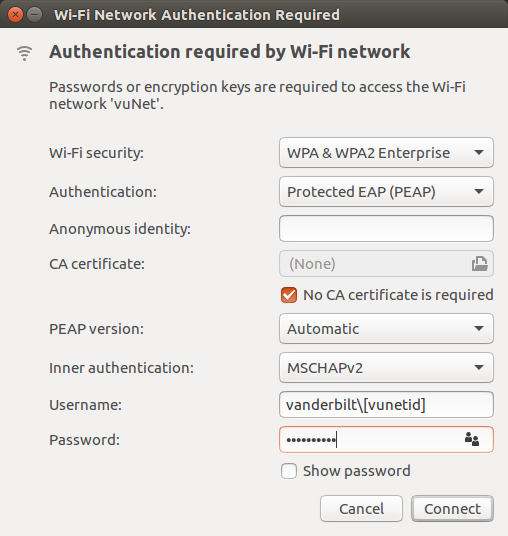
| I | Attachment | Action | Size | Date | Who | Comment |
|---|---|---|---|---|---|---|
| |
Screenshot_from_2016-05-26_15-50-53.png | manage | 18.9 K | 26 May 2016 - 15:29 | DalePlummer | shot1 |
| |
Screenshot_from_2016-05-26_15-51-56.png | manage | 62.5 K | 26 May 2016 - 15:29 | DalePlummer | shot2 |
| |
Screenshot_from_2016-05-26_15-56-33.png | manage | 237.4 K | 26 May 2016 - 15:31 | DalePlummer | shot0 |
| |
Screenshot_from_2016-05-26_15-56-33a.jpg | manage | 55.2 K | 26 May 2016 - 16:04 | DalePlummer |
Topic revision: r1 - 26 May 2016, DalePlummer
 Copyright © 2013-2022 by the contributing authors. All material on this collaboration platform is the property of the contributing authors.
Copyright © 2013-2022 by the contributing authors. All material on this collaboration platform is the property of the contributing authors. Ideas, requests, problems regarding Vanderbilt Biostatistics Wiki? Send feedback


