You are here: Vanderbilt Biostatistics Wiki>Main Web>DeptOps>DeptComputing>FrequentlyAskedQuestionsFAQ>ThunderbirdExchange (revision 5)EditAttach
Notes on using Thunderbird email client with the Vanderbilt Medical Center's Exchange Server email server
- The only client program that works directly with the Exchange server is Outlook, but Outlook runs only on Windows.
- The web browser client is Outlook Web Access (OWA). The “premium” version of OWA runs only in Microsoft Internet Explorer. The basic version is available for other browsers. This is the client to use if there is some function you need that is not available in Thunderbird.
- Functions not available in Thunderbird are access to public folders and retrieving archived email. The group mailboxes biostat@vanderbilt.edu and biostat.admin@vanderbilt.edu are stored in the public folders. You have to use the premium version of OWA to access archived email.
- The best way to use Thunderbird is as an Internet Message Access Protocol (IMAP) client.
- To get the Sent Items and Drafts folders to work right, set up the Copies & Folders item of Account Settings like this:
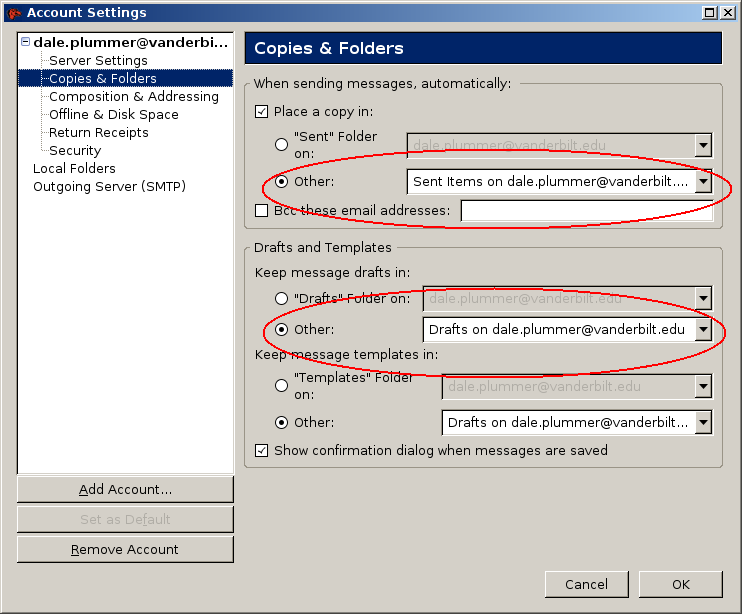
- If you already a “Sent” folder and a “Sent Items” folder, you can switch to using the “Sent Items” by making the changes shown above. After Thunderbird is stopped and restarted, the contents of the old “Sent” folder can be moved to the “Sent Items” folder and the old “Sent” folder can be delete.
- “Trash” and “Delete Items” are a bit more troublesome. “Trash” is the folder where, by default, Thunderbird sends items that are deleted. “Deleted Items” is the default Exchange folder where delete messages get sent. The problem is that Thunderbird always sends its deleted items to Trash, but OWA sends its deleted items to Deleted Items. The Trash folder does get created on the Exchange server so you can see what you have delete from any platform. It is kind of confusing having two locations for deleted content.
- Another confusion is that, with the default settings, Thunderbird does not actually delete a message from the Exchange server Inbox when the user deletes the message. In Thunderbird, the message moves from the Inbox to the Trash folder, but when viewing the Inbox using OWA the message is still there. This is solved by checking the “Clean up (“Expunge”) Inbox on exit” check box.
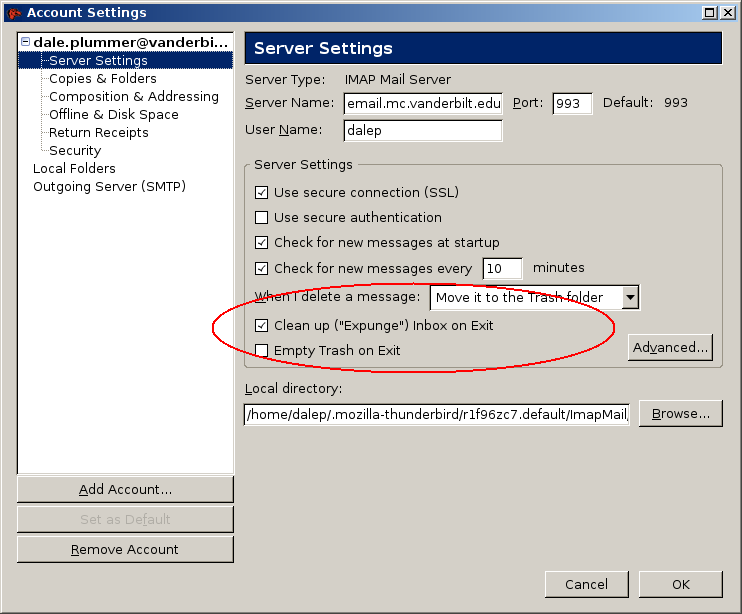
- With the expunge setting checked, the deleted items get cleaned out of the actual Exchange Inbox when Thunderbird exits.
- Here is information about the Vanderbilt Medial Center's email archiving procedures and policies
- Email archiving and removal policy summary:
- messages in the Deleted Items folder are removed when they are older than 30 days
- items in the Sent Items folder are archived when they are more that 90 days old
- all other items are archived when they are more than 180 days old.
- It may be easier and simpler to handle the archiving of old email yourself rather that letting the Exchange server do it. The old emails could be stored on the local workstation. This might be a little problem since the archived messages would not be available unless the user is at her workstation.
- Thunderbird can use the Vanderbilt directory server for email addresses and autocomplete the email address as you type. See ThunderbirdExtensions for how to set that up.
- Folders can be set up to help organize a large amount of messages. The folders can be stored on the Exchange server for access from both Thunderbird or OWA or they can be stored locally. Locally stored folders might be used for archive storage of old messages.
| I | Attachment | Action | Size | Date | Who | Comment |
|---|---|---|---|---|---|---|
| |
snapshot1.png | manage | 54.9 K | 05 May 2006 - 11:28 | DalePlummer | |
| |
snapshot2.png | manage | 50.7 K | 05 May 2006 - 11:29 | DalePlummer |
Topic revision: r5 - 22 May 2006, DalePlummer
 Copyright © 2013-2022 by the contributing authors. All material on this collaboration platform is the property of the contributing authors.
Copyright © 2013-2022 by the contributing authors. All material on this collaboration platform is the property of the contributing authors. Ideas, requests, problems regarding Vanderbilt Biostatistics Wiki? Send feedback


